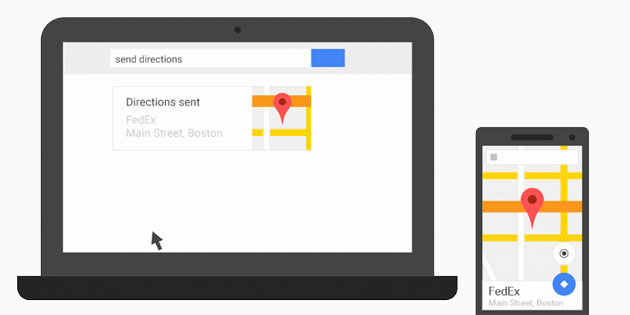Here is a smarter way of sending directions to you Android device.
Are you logged into your Google account, and have an Android device connected to that account. Then:
- Go to Google.com on your computer and type “Send Directions” in the search box.
- Hit Enter.
- Enter your starting and ending locations, choose your phone from the dropdown in the upper right-hand corner, and send the directions to your phone.
- Unlock your phone and it’ll automatically open Google Maps with the directions loaded.
Cool Hun?
----------
If you liked this article, please subscribe to our YouTube Channel for tech news, reviews and video tutorials. You can also find us on Twitter, Instagram and Facebook.