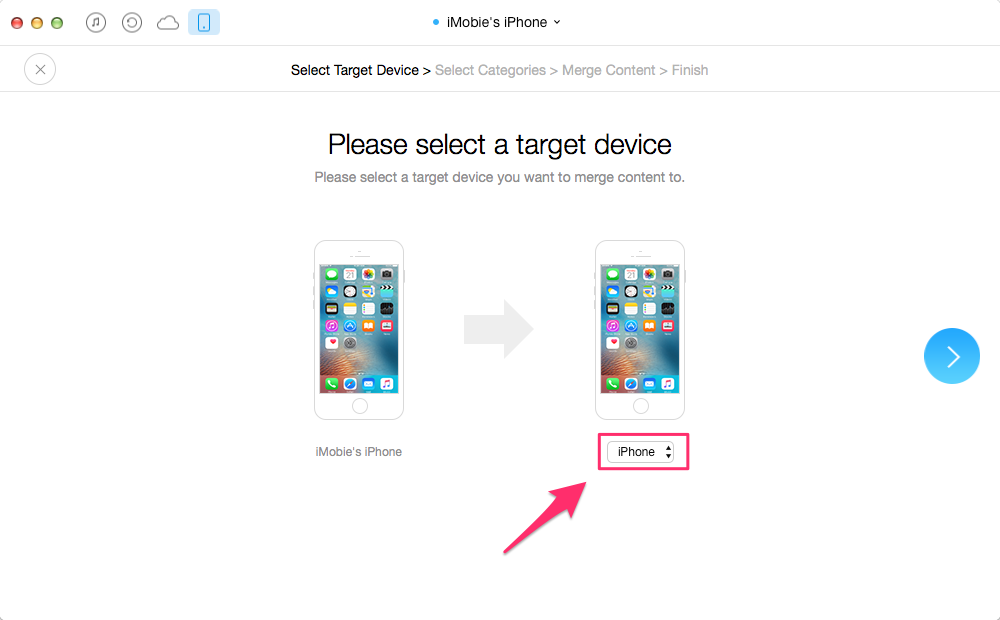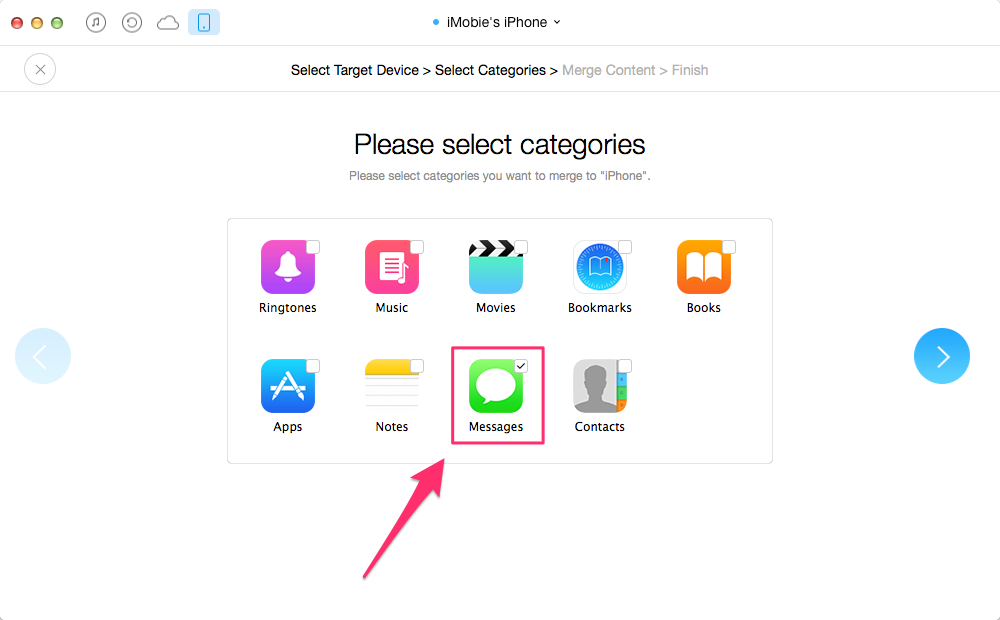If you have got the new released iPhone 7 or just another types new iPhone, before using your new iPhone, the first thing you need to do is to migrate data from the old iPhone to the new one, and of course those text messages are one of the most important contents that you don’t want to leave behind.
To transfer text messages from iPhone to iPhone, the tool you usually use may be iTunes or iCloud. Back up the old iPhone first, then just restore the whole backup to your new iPhone. It’s a convenient and easy solution. However, problem comes when you just want to migrate appointed data like text messages or any other files to your new iPhone, since the iTunes restore will sync everything of the old iPhone to the new one. So, is there any other solution that can easily and efficiently transfer text messages only from iPhone to iPhone? The answer is yes.
Detailed Steps for Transferring Text Messages Only from Old iPhone to the new one.
Step 1: Download and launch AnyTrans 5, connect both the old iPhone and the new one to your computer with two USB cable. The software will automatically detect the two devices, then select the old device and click “Merge Device” button.
Step 2: Checking the target device to make sure the transferring is correct. Then click “ Next”.
Step3: Click “Messages” from all categories, then click “Next” to transfer text messages from iPhone to iPhone.
If you are just looking for a way to transfer appointed files from iPhone to iPhone, then you can give AnyTrans 5 a try.
----------
If you liked this article, please subscribe to our YouTube Channel for tech news, reviews and video tutorials. You can also find us on Twitter, Instagram and Facebook.